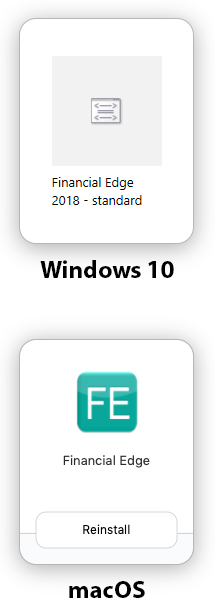This article reviews how to use Financial Edge on College computers while working off-campus.
Before you start, you may need access to the following:
- access to the Pulse Secure VPN
- access to Duo Mobile for two-factor authentication
Set up the remote connection
Off-campus? Connect to the Pulse Secure VPN first!
- Open Software Center.
- Select Financial Edge.
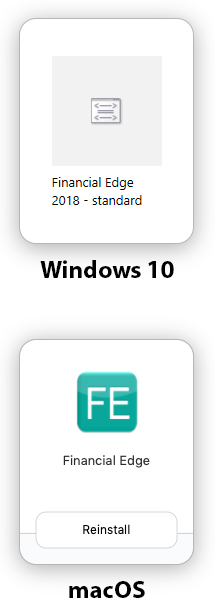
- Click Install.
- Wait some time for the installation to finish.
- Financial Edge will appear as a shortcut in your Start Menu (Windows) or on your desktop (macOS).
How to use
Off-campus? Connect to the Pulse Secure VPN first!
- Open Financial Edge.
- Login with your College username and password.
- Open the Duo Mobile app on your smartphone or other smart device.
- Approve the push notification in Duo Mobile.
Questions?
If you have any additional questions or problems, don't hesitate to reach out to the Help Desk!
Phone: 610-526-7440 | Library and Help Desk hours
Email: help@brynmawr.edu | Service catalog
Location: Canaday Library 1st floor