Bryn Mawr uses Watermark Course Evaluation and Surveys software to conduct end-of-semester course evaluations. Once the evaluation period for a semester starts, Moodle provides links and reminders to students to complete surveys.
Before you start, you will need to be:
- A Registered student role in a Bryn Mawr course that is currently being evaluated.
Complete evaluations
Once the course evaluation period begins, every time you log-in you will see a Please Complete Your Course Evaluations pop-up window.
- Click Go To Survey to begin your course evaluations
- Click Do It Later to skip them (the reminder will pop up again later).
To see the list of course evaluations you need to complete and due dates, click Open Block Drawer on your Dashboard to view the EvaluationKIT User Access block. (If this block doesn't appear, you have completed all of your evaluations!)
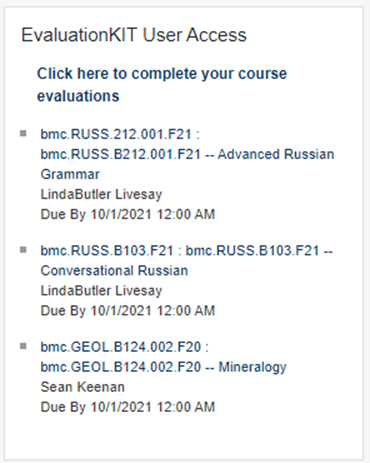
Note: Email courseevaluations@brynmawr.edu if a course is missing or wrongly included!
Troubleshooting
- Are course evaluations open? You will only see the reminders and the block while course evaluations are underway. If course evaluations haven't started or have finished, then not seeing the block is normal.
- Have you already completed all of your evaluations? It is normal for the reminders and block to disappear after you complete all of your evaluations. (Log into Watermark Course Evaluations and surveys using the alternative instructions below to check.)
- Are you looking for a Haverford course? Moodle won't show reminders for these or list them in the block. Use the links the Provost's Office sent you to evaluate these courses and contact courseevaluations@brynmawr.edu for further assistance.
- Clear your browser cache or open Moodle in a private browser. Many types of tech issues are fixed by clearing old cached data, which both of these actions accomplish.
- Reset your Moodle Dashboard. If you accidentally moved or deleted the EvaluationKIT User Access block this will re-add it:
- Go to your Dashboard.
- Toggle Edit Mode on using the switch in the top right.
- Click the Reset page to default button.
- Use an alternative method to access the Watermark Course Evaluation and Surveys site:
- Click on the access link in the course evaluation emails you received from the Provost's Office. Contact courseevaluations@brynmawr.edu if you are not receiving these emails.
- Bryn Mawr students can also log into Watermark Course Evaluation and Surveys directly using their Bryn Mawr College username and password.
Questions?
If you have any additional questions or problems, don't hesitate to reach out to the Help Desk!
Phone: 610-526-7440 | Library and Help Desk hours
Email: help@brynmawr.edu | Service catalog
Location: Canaday Library 1st floor
